Appearance
Profile
Currently in profile you can only change your password, in future version of Cloaker (2.0) you'll be able to change:
- language
- theme
- timezone for better statistics and looks of our product.
How to get into profile?
It's easy, after you register/log-in, just hover over your icon right on top of your screen and press Profile
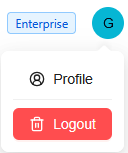 Example on pc
Example on pc
After that, you can see your own Profile.
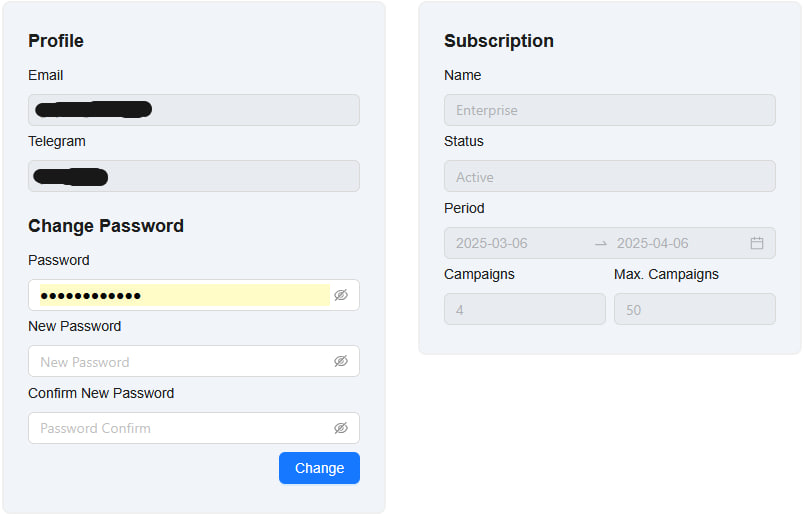
How to reset password?
Pretty simple. As shown in image above you must input your current password and your new one two times, password must be at least 8 symbols.